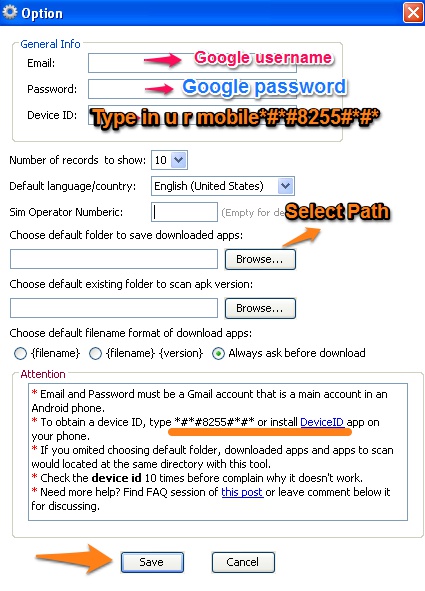Facebook is one of the top and most widely used social networking website with thousands of users. It has many options to share photos, comments, tagging, sending friend requests and suggestions, Page creations, groups and many more. It really feels sick and annoying if we get an email for every update that has been done on our Facebook account. It would really feel so happy and relaxed if we stop those mail notifications to our Gmail, so let us get rid of these unwanted email notifications from Facebook.
1. Login into your Facebook account
2. Select Settings at top right side corner of the screen and select Account Settings.
3. You will get a new page with all your settings. Select Notifications from the left pane of the screen.
4. Go to Email option and select Edit button on the same row.
5. You will get notification settings page. Click on the Email and select the third option “Only notifications about your account, Security and Privacy”. You can also select the Second option from the list for Important notifications.
6. You will get a popup window with turn off option.
You might also like:
SENDING SMS VIA WAY2SMS IN ASP.NET C#
Download youtube videos without any Software
10 Worst Cyberattacks in 2012
HOW TO DOWNLOAD FACEBOOK VIDEOS
SENDING SMS VIA WAY2SMS IN ASP.NET C#
Download youtube videos without any Software
10 Worst Cyberattacks in 2012
HOW TO DOWNLOAD FACEBOOK VIDEOS